
With the increasing popularity of the
Internet, people's entertainment methods have been completely changed.
Especially in terms of watching video, it has moved from traditional TV and
movie to modern online video, which has brought the most popular video sharing
platform - YouTube, which is currently the largest video streaming site with
billions of differences video.
Although YouTube provides a download portal for
its Android version of the application, it is limited that you can neither
transfer the downloaded video nor share it with friends. More importantly, it
requires a continuous network connection, otherwise the video will
automatically be expired. All of this is enough to show that downloading videos
from YouTube is important. There are many ways to download YouTube videos, in
this article we will cover the simplest and fastest solution.
The Best Tool to Download YouTube Videos
Generally speaking, simple methods
require a practical and professional program to provide help. Therefore, the
first problem we have to solve is to find a suitable downloader. There are many
tools claiming that they can provide you with the perfect download service.
After using them, they proved not to be as advertised, there were some
disappointing problems, such as slow download speed, incomplete downloaded
files, etc. In summary, we have found a comprehensive video downloader to help
you download YouTube videos at fast speed and high-definition quality -
WonderFox DVD Video Converter, not only YouTube, it also allows you to download
videos from 300+ video sites such as Vimeo, Hulu, etc. all the same. Next, let
us look at the detailed steps.

How to Download YouTube Videos with WonderFox DVD Video Converter?
Step 1: Install the
program on your computer and click “Download Video”.
For safety, please download the program
from the official website and run it on your computer. Then open YouTube to
find the video you will download and copy the link.
Step 2: Paste the link
into the program and analyze it.
After clicking "Download
Video", there is a task bar pops up, please paste the link you just copied
into the first box and click the "Analyze" button to analyze the
source and size of the video.
The time to complete the analysis is determined by the
video size, network conditions, etc.
Step 3: Click the
"Download" button to start downloading YouTube video.
You're almost done with the last step.
Please click "Download" to download your favorite YouTube video. If
you have requirements on the file location, please customize the save path of
the output file below before clicking "Download".
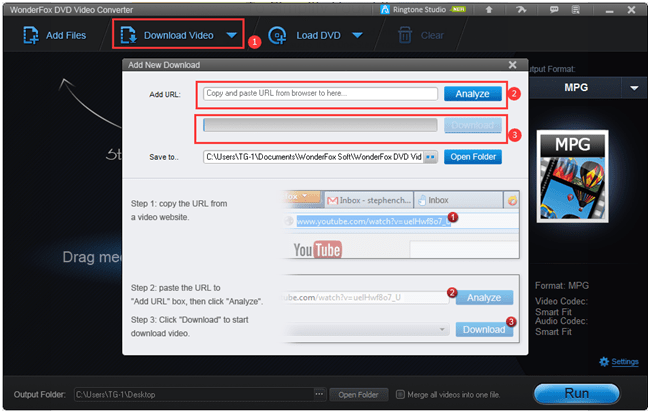
Other Features of WonderFox DVD Video Converter
- Convert videos and DVDs to 300+ output formats, such as MKV, VOB, MOV, WMV, AVI, MPG, MP4, M4V, 3GP, etc.
- Convert the video from SD to HD.
- Transfer your DVDs and videos into digital devices like tablets, desktops, laptops, smartphones, TVs and so on.
- Edit the video to make it look different, like cut, merge, watermark, clip, crop, trim, add effects, rotate, etc.
- Backup scratched and old DVDs to digital copies.
- Automatically identify the main movie from 99 titles.
- Rip DVD Disc to DVD Folder and ISO Image.
- Add text to DVDs and videos.
- Extract music files from videos.
- Ringtone maker for electronic devices.
Pros
·
Support media files from different
sources.
·
Easy to use.
·
Equipped with a multilingual interface.
·
Support batch download and conversion
of videos, up to 10 can be added at one time.
·
Fast conversion and ripping speed.
·
Zero quality loss.
·
Higher DVD recognition rate.
Cons
·
No Mac version.
Final Words
Downloading videos from YouTube can not
only meet your entertainment needs, but also increase your skills and
knowledge. So a powerful software is necessary. We recommend you try WonderFox
DVD Video Converter in many tools, an all in one program has the capacity to
download videos, convert videos, and also help you rip DVDs and backup old
DVDs. Enjoy it!






